
Teens are overwhelmed, partly because they don’t yet have the skills to manage the unprecedented amount of stuff that enters their brains each day. – from LifeHacker.com
“Your mind is for having ideas, not holding them.”
“You can do anything, but not everything.”
― David Allen, (GTD) Getting Things Done for Teens: Take Control of Your Life in a Distracting World
SUMMARY
This week in film, I completed my previous Blog post and started making a film for my CAS experience.
PRACTICE ROOM (TUTORIALS)
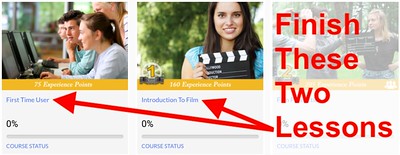
- Set a timer
- Spend up to 60 minutes in this ‘room’
- Learn how to Access and Complete Curriculum at Sneakonthelot.com
- 1 minute Le Duc Video Tutorial
- Complete…
- First Time User
- Introduction To Film
CLASSROOM (THEORY & ANALYSIS)

I have been starting to plan a film with another student, some nights I would have a random idea pop in my head. From Help Teens De-Stress With These ‘Getting Things Done’ Hacks, I decided to start writing ideas into “notes” in my phone. This allows me to capture ideas which develops my film, for a better end result. In the video, Getting Things Done (GTD) by David Allen – Animated Book Summary And Review, I thought it was interesting how Allen mentions forgetting a friends birthday. Last week, I realized that I was so busy and caught up in school that I even forgot my best friend’s birthday. From this, my calender has become very beneficial in my pursuit of lessening the amount of stress that I get from online school. With the steps of deciding which assignments to do, I noticed that the process of picking the assignments was most beneficial for success, was important for me. Recently, I decided that I wanted to focus more on college application compared to high school work since that was the most important and had the most impact.
LAB (THEORY PRACTICED)

- Set a timer
- Spend 15 minutes in this ‘room’
- Rewatch David explain ‘Maps’ from 19:57 to 21:16 of the video

Examine Two GTD Maps: Basic and Detailed
- Detailed map by guccio@文房具社 icensed under CC BY-NC 2.0
- Basic map from BiggerPlate.com embedded below
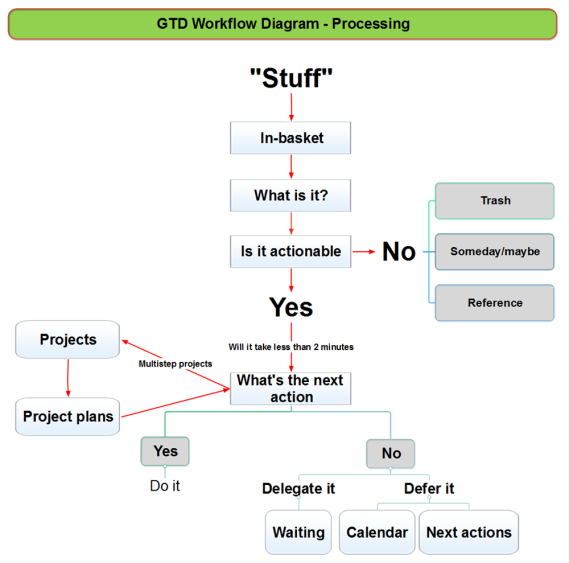
GTD-based Trusted System

Choice: Paper and pen or pencil
OUTSIDE (PRODUCTIVITY & THE BRAIN)

OPTIONAL EXERCISE

- Read Getting Things Done for Teens: Take Control of Your Life in a Distracting World by David Allen
STUDIO (CREATING MAPS)
- Set a timer
- Spend up to 15 minutes
- Then watch David Allen summarize the steps
- “Very simple folks! …
- Just WRITE STUFF DOWN
- Decide the ACTIONS and OUTCOMES embedded in them
- Get yourself a MAP OF ALL THAT so you can step back and take a look at it.
- And then, basically, you USE THE MAP TO DECIDE, “OK, here’s the course that we’re going to go on.”
- You then LAUNCH the ‘ship’ on a trusted course in the short term, as well as on the long horizon that you’re moving on.
- And then, on a regular basis, you need to REASSESS, “OK, we need to take in NEW DATA, CLEANUP, RECALIBRATE, and REFOCUS for the next leg of the journey.”
- It’s that simple…”
- “Very simple folks! …
- ‘Capture’ all the ACTION ITEMS you can in your GTD Trusted System
WHAT I LEARNED and PROBLEMS I SOLVED
This week I learned that most students had the same GTD trust system as me, being writing down assignments in a planner and processing which assignments were due that specific day. The problem I solved was which assignments were most important for success.